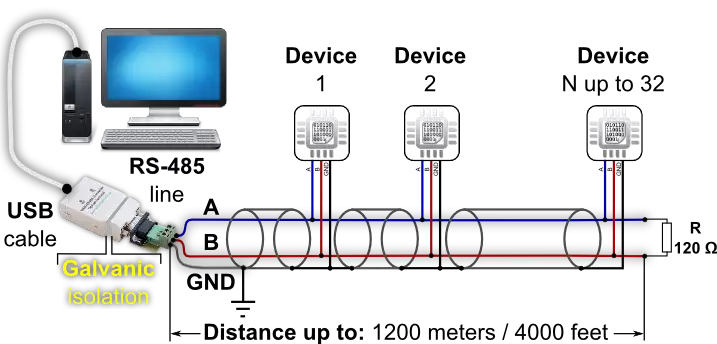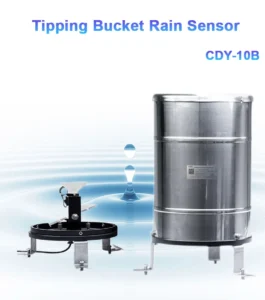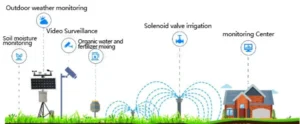How to connect RS-485 sensor device to PC?
To connect an RS-485 sensor device to a computer, follow this step-by-step guide:
I. Prepare Tools and Materials
1. **RS-485 to USB Adapter**: This adapter changes the RS-485 communication interface to USB. It allows you to connect to your computer’s USB port.
2. **RS-485 Device**: Ensure the device is functional and ready for connection.
3. **Computer**: Verify that the computer has available USB ports and runs a supported operating system like Windows.
4. **Adapter Driver**: Make sure the adapter has a driver installation file. This can be on a disc or a download link from the manufacturer’s website. This might be required to ensure correct operation.
II. Device Connection
1. Attach the communication cable from the RS-485 device to the appropriate port on the RS-485 to USB converter. Align the ports carefully to avoid damaging them.
2.Plug the USB end of the adapter into a free USB port on your computer. Make sure it is connected well.
III. Install the Driver
1. If you have an installation disc, put it in your computer’s CD drive. Then, follow the on-screen instructions to install the driver.
2.If you need to download the driver, visit the manufacturer’s website. Find the right driver for your adapter model. Then, install it as instructed.
3. Follow prompts to accept any license agreements, choose an installation locati0n, or configure other settings.
4. In some cases, the adapter may include a pre-installed driver, Removing this step.
IV. Configure Communication Parameters
1. Open *Device Manager* on your computer (accessible by right-clicking ‘My Computer’ or ‘This PC’ and selecting ‘Manage’).
2. Expand the *Ports (COM & LPT)* section. The connected RS-485 device should appear here.
3.Right-click on it and select *Properties.* Then, go to the communication settings. Check the baud rate, data bits, stop bits, and parity bits.
4. Configure these parameters to match the requirements of your RS-485 sensor device, then apply and save changes.
V. Test the Connection
1. Use serial communication software or compatible applications to interact with the RS-485 device through your computer.
2. Ensure that your RS-485 device is properly configured and ready for communication before testing.
3. Try sending test data from the serial software. Confirm if the RS-485 device correctly receives and responds to this data exchange.
VI. Precautions
1. Consult the user guides or manuals for your devices to guarantee correct setup and connection.
2. In case of problems, ensure cables are firmly connected, settings are accurate, and hardware remains undamaged.
3. While utilizing communication software, make sure to choose the appropriate COM port and corresponding settings.
By following these steps, you can connect your RS-485 sensor device to a computer. This will help you communicate and transfer data easily.